How AI Can Help You Automate Your Everyday Tasks
Does it feel like your day is filled with repetitive tasks—from sorting emails to paying bills and remembering appointments? These small chores can pile up, stealing your precious time and energy. What if you could automate all those repetitive tasks and allow technology to take on the burden?
The solution lies in using AI for automating repetitive tasks. Imagine waking up to a day where your emails are neatly sorted, your social media posts are scheduled, and your bills are paid—all without lifting a finger. From virtual assistants to AI-powered automation tools, there’s an easier way to handle your to-do list. Let’s explore how AI can simplify your daily life, giving you more time for what really matters.
AI Tools for Automating Digital Tasks
One of the biggest benefits of AI is its ability to handle digital tasks that take up a lot of time. Whether it’s managing your overflowing inbox or keeping up with social media, AI tools make these activities more manageable.
Smart Email Management: A cluttered inbox can be a source of stress, but AI tools like SaneBox and Clean Email can help you take back control. These apps automatically filter important messages from junk, categorize emails based on urgency, and even snooze messages for later. Tired of constantly unsubscribing from newsletters? The AI detects and removes unwanted subscriptions, keeping your inbox clean and organized. This way, you can spend less time sorting and more time responding to emails that matter.
Social Media Scheduling Made Easy: If you love staying connected with friends and family online but struggle to keep up with posting, AI social media schedulers like Buffer, Later, or Hootsuite can help. These platforms allow you to create posts ahead of time, and the AI suggests the best times to share them based on your audience’s activity. Imagine planning an entire week’s worth of posts in one sitting and having them go live automatically without a second thought.
Automating Digital Workflow with AI Integration: Tools like Zapier and IFTTT (If This Then That) are like having a personal assistant for your online tasks. Need to save email attachments to your Google Drive? Or want to automatically back up your contacts? These AI platforms create recipes or zaps that connect different apps, so when one action happens (like receiving an email), another action is triggered (like saving the attachment). The possibilities are endless, allowing you to automate the digital routines that otherwise eat up your time.
Using AI to Automate Subscription Management and Expenses
Tracking Subscriptions and Unwanted Charges: It’s all too easy to sign up for a service and forget you’re still paying for it months later. AI apps like Trim can scan your bank statements to identify recurring subscriptions. If there’s a membership or service you no longer use, the AI can help you cancel it, saving you money. It functions as a watchdog, monitoring unnecessary charges to ensure your hard-earned money is allocated appropriately. Trim is best for users looking for a free-to-use service with a focus on reducing bills, canceling unwanted subscriptions, and gaining alerts on spending without ongoing monthly fees. Similar to Trim, Rocket Money can negotiate your bills and track subscriptions, alerting you of any recurring payments. Rocket Money is ideal for those willing to pay a monthly fee for a more comprehensive budgeting tool, along with bill negotiation and subscription tracking.
Monitoring and Budgeting Home Expenses: Need to stay on top of your household budget? AI expense-tracking apps like Mint or PocketGuard categorize your spending, track your financial goals, and help you budget better. You can link your bank accounts, credit cards, and bills, allowing the AI to analyze your expenses and offer recommendations. By knowing where your money is going each month, you can make informed choices to reach your financial goals faster.
Using Virtual Assistants for Appointments, Travel, and Errands
Virtual assistants powered by AI can take care of many daily tasks, freeing up your time for the things you enjoy most. Whether it’s setting appointments, booking travel, or reminding you to run errands, these AI tools act like a personal concierge.
Managing Appointments and Calendars: Utilizing tools such as Google Assistant, Siri, or Microsoft’s Cortana simplifies scheduling and reminders. Simply tell your assistant to add an event to your calendar, set reminders for important tasks, or even create shopping lists. The AI will organize your day and alert you when it’s time to attend a meeting, take medication, or head to the grocery store. And since these assistants sync across your devices, you’ll never miss an appointment again.
Travel Arrangements and Booking: Planning a trip can be stressful, but AI assistants like Hopper, Kayak, and TripIt make the process seamless. These tools can find the best deals on flights, book hotels, and provide itinerary updates. Once your plans are in place, the AI will send you reminders about check-in times, gate changes, and even local weather updates for your destination. All you have to do is pack your bags and enjoy the journey!
Routine Errands and Task Reminders: From sending birthday cards to dropping off dry cleaning, virtual AI assistants help you manage those little errands that are easy to forget. Simply inform your AI assistant about your tasks, and it will generate a task list with reminders to ensure you stay organized. Some AI tools, like Amazon Alexa, even allow you to order items directly—whether it’s groceries, household supplies, or a last-minute gift—so your to-dos are handled with minimal effort.
Actionable Takeaways
Ready to start automating your repetitive tasks with AI? Here’s how to begin:
- Clean Up Your Digital Space: Start by decluttering your inbox using AI-powered email tools like SaneBox. Then set up a social media scheduler like Buffer to manage your posts without logging in daily.
- Streamline Financial Management: Use AI apps like Trim or Rocket Money for subscription management. Let the AI analyze your expenses, alert you of payments, and save you money.
- Let a Virtual Assistant Manage Your Day: Try using Siri, Google Assistant, or Alexa to manage appointments, set reminders, and help with errands. Get comfortable with voice commands to make your day more efficient.
- Automate Tasks with Zapier or IFTTT: Explore these platforms to connect different apps and automate workflows. Create zaps that handle routine digital tasks, like saving email attachments or posting content on social media.
- Optimize Your Life, One Task at a Time: Start small. Pick one repetitive task to automate and build from there. Once you experience the benefits, you’ll be inspired to automate more, reclaiming your time for the things you love.
Conclusion
With the power of AI, you can automate the repetitive tasks that slow you down, giving you more time for the things that truly matter. Whether it’s handling digital clutter, organizing finances, or managing your daily schedule, AI tools can turn hours of work into a few simple clicks. By letting AI handle the routine, you can focus on what brings joy to your life—and that’s time well spent.
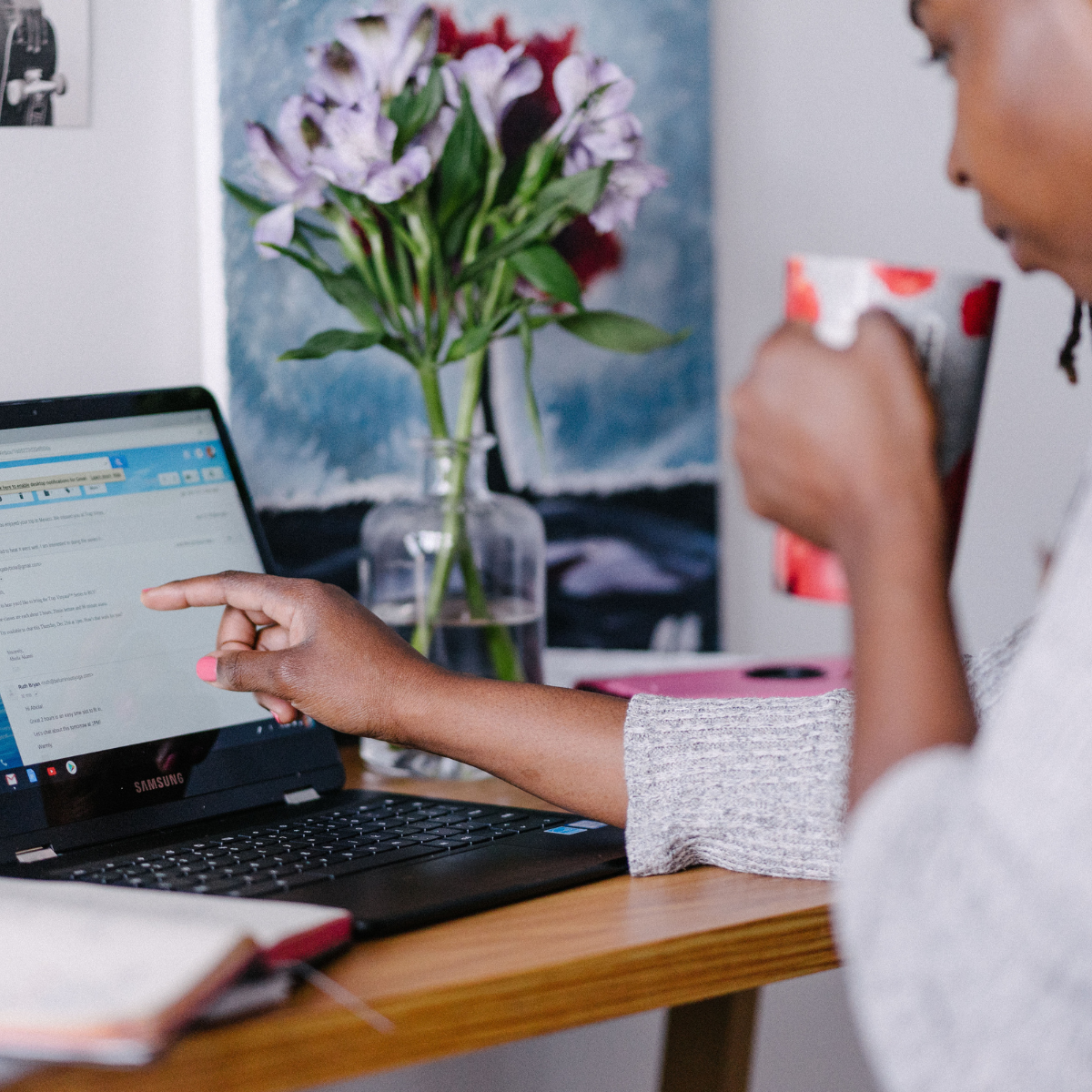
Leave a Reply